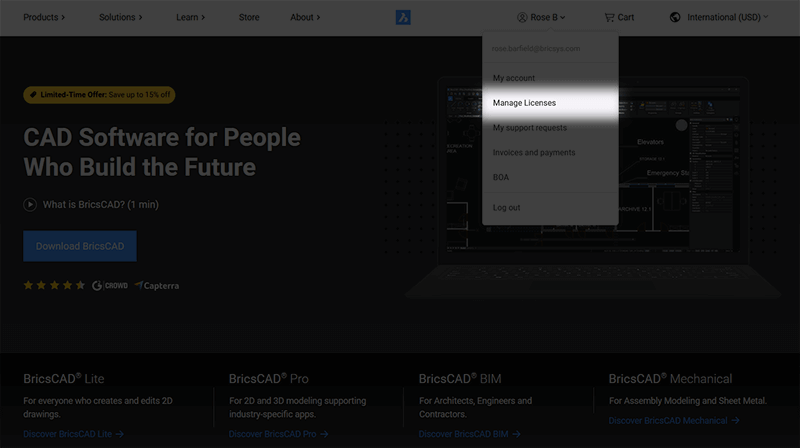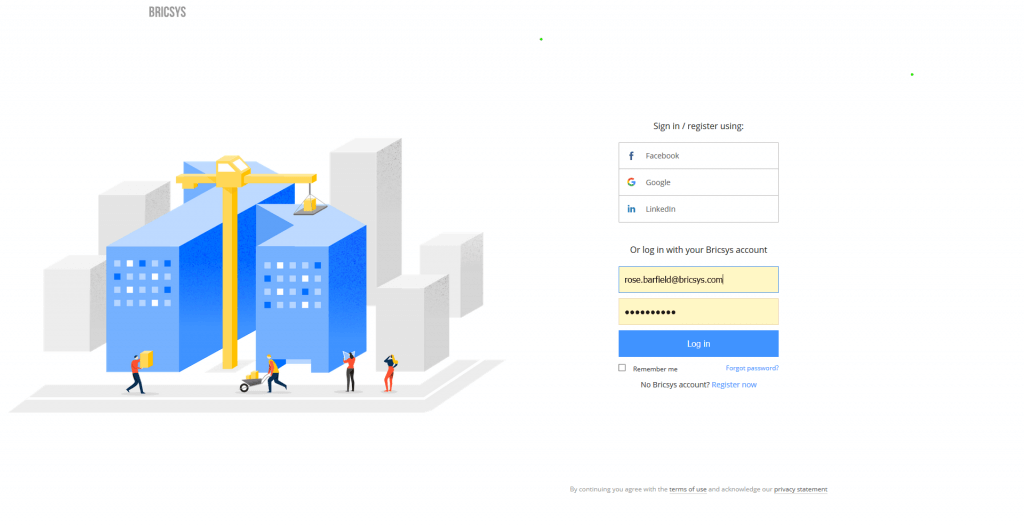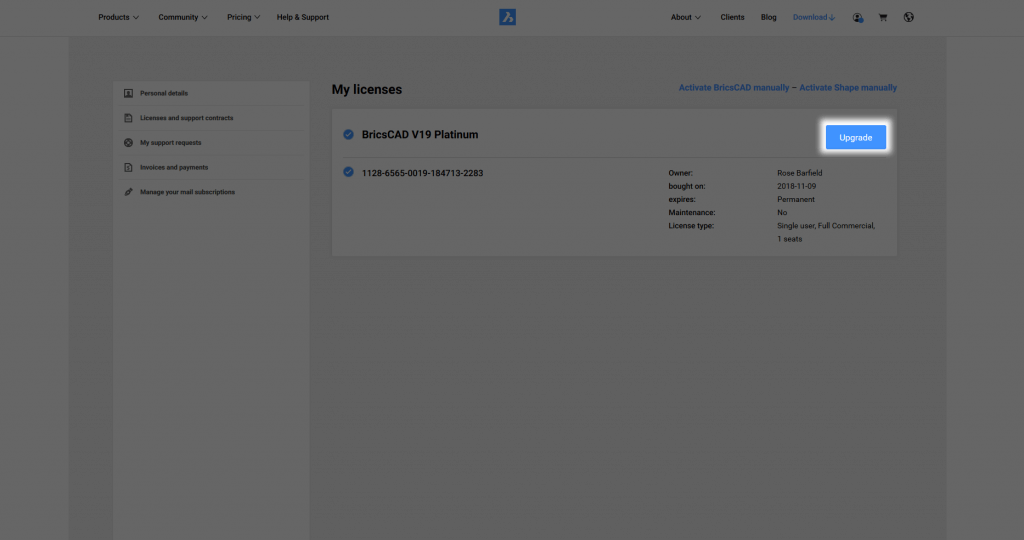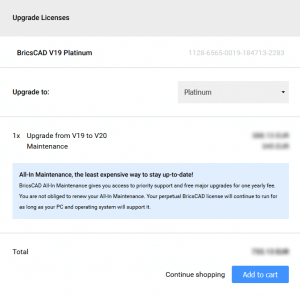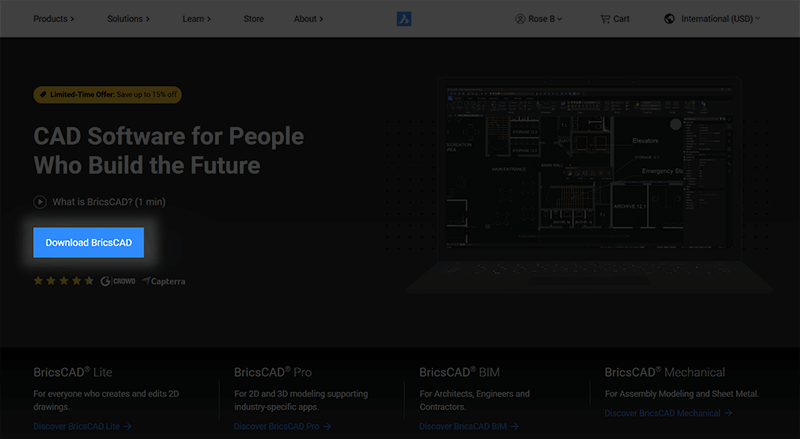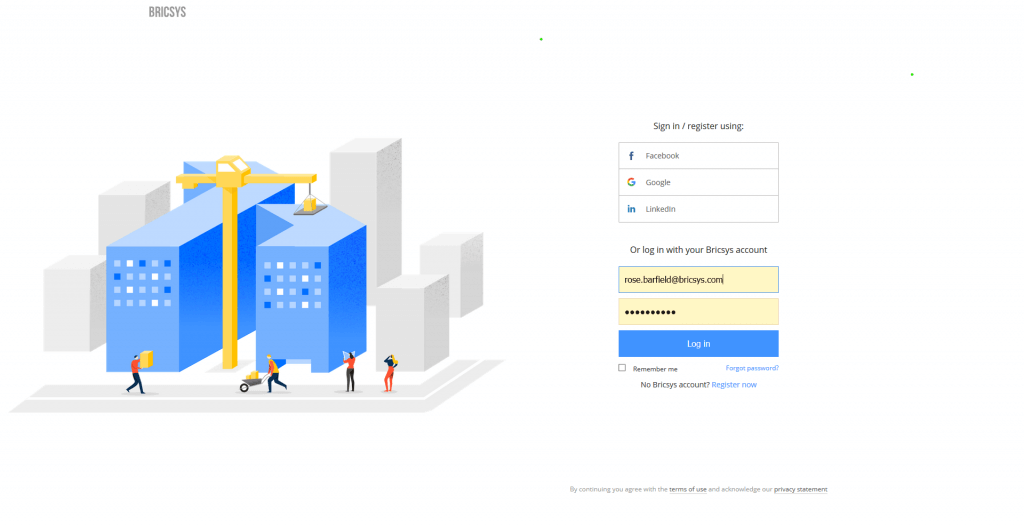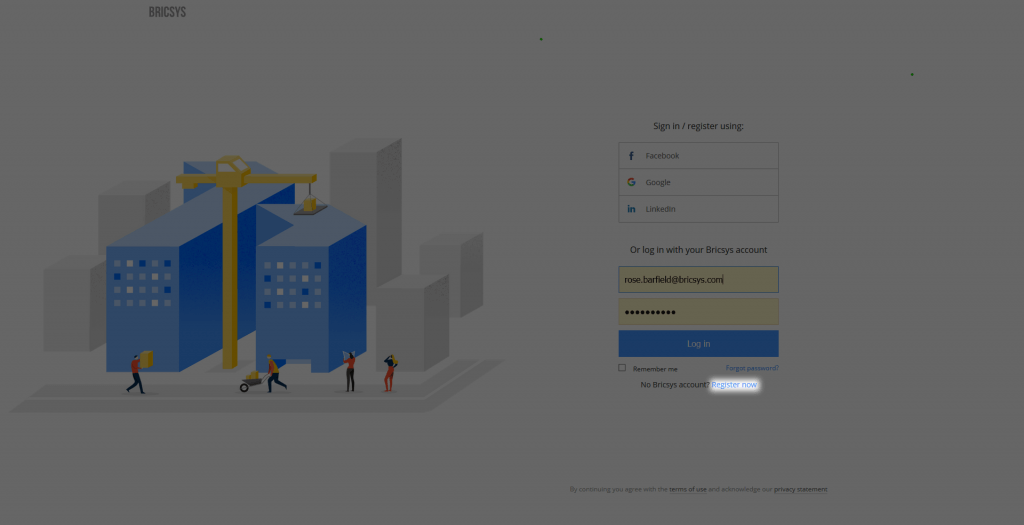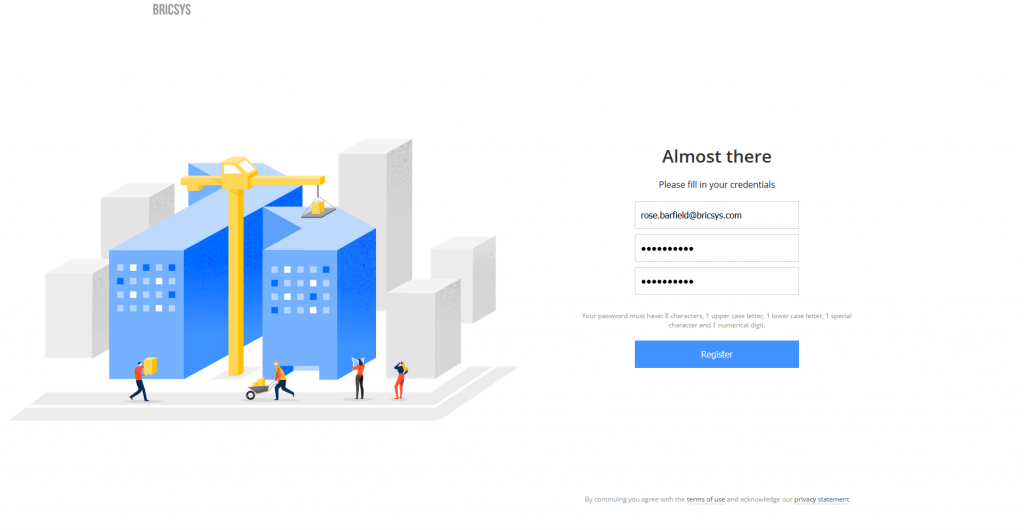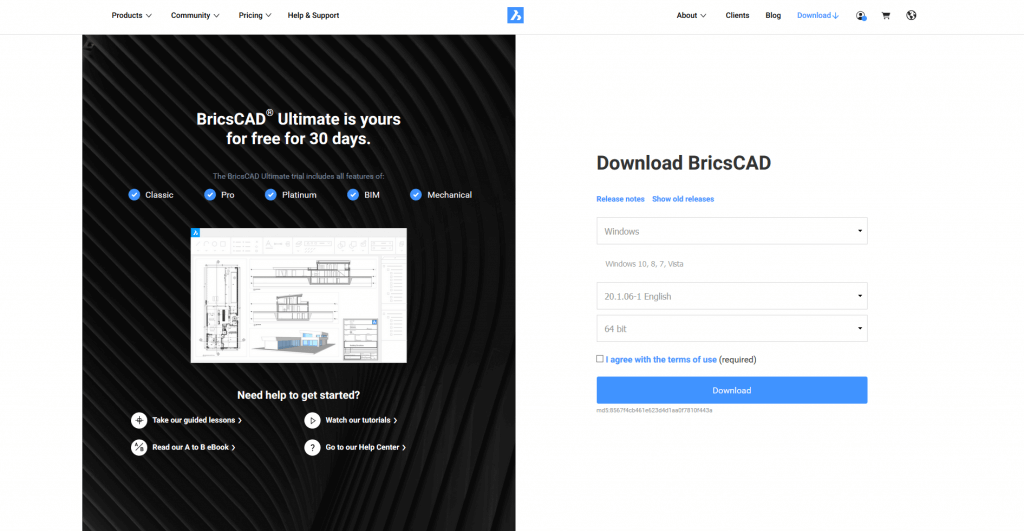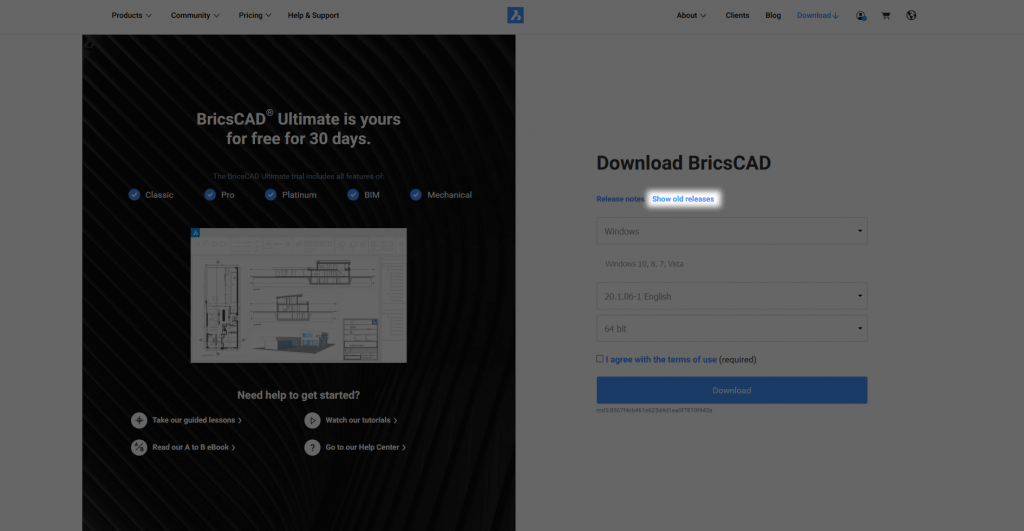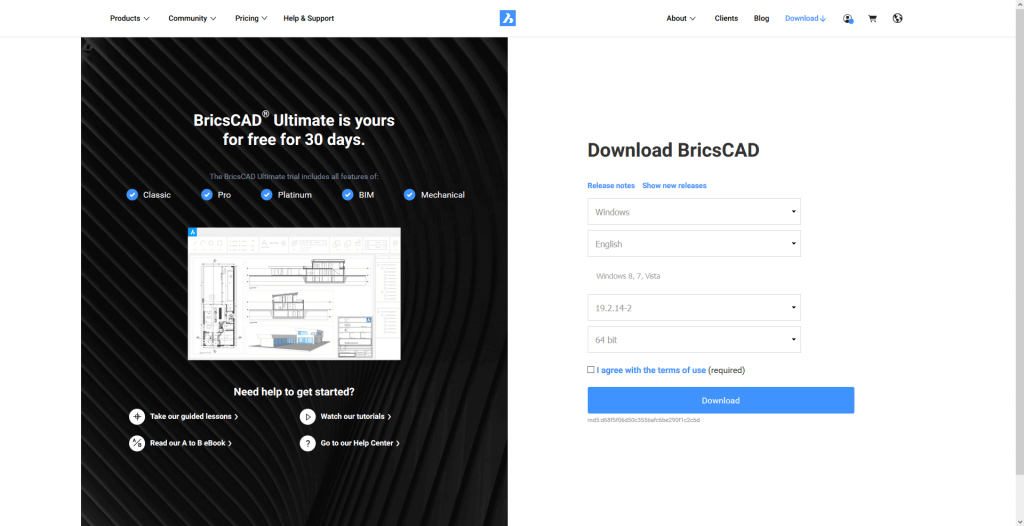I am looking for information on downloading and upgrading to BricsCAD V21 or how to download an older version of BricsCAD, V20, or earlier. Then look no further!
How do I upgrade to BricsCAD V21?
To upgrade to BricsCAD V21:
- Go to Bricsys. Com and click 'Manage licenses' from the drop-down menu (located in the top right of the screen).
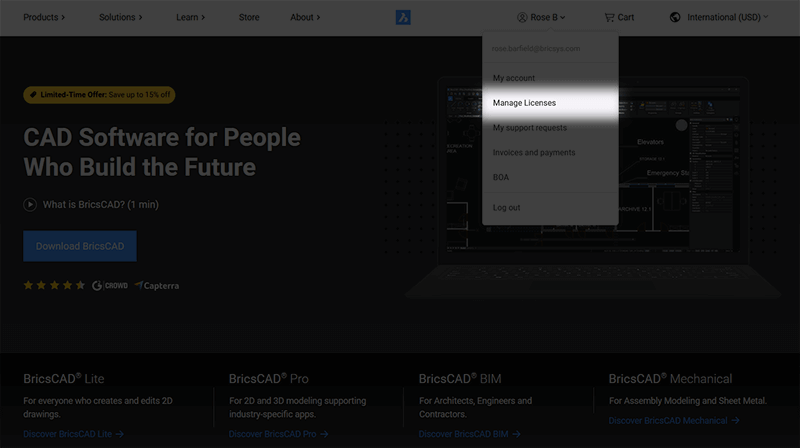
- If you are already logged in, move to Step 3.
If you are not already logged in the log-in screen will appear.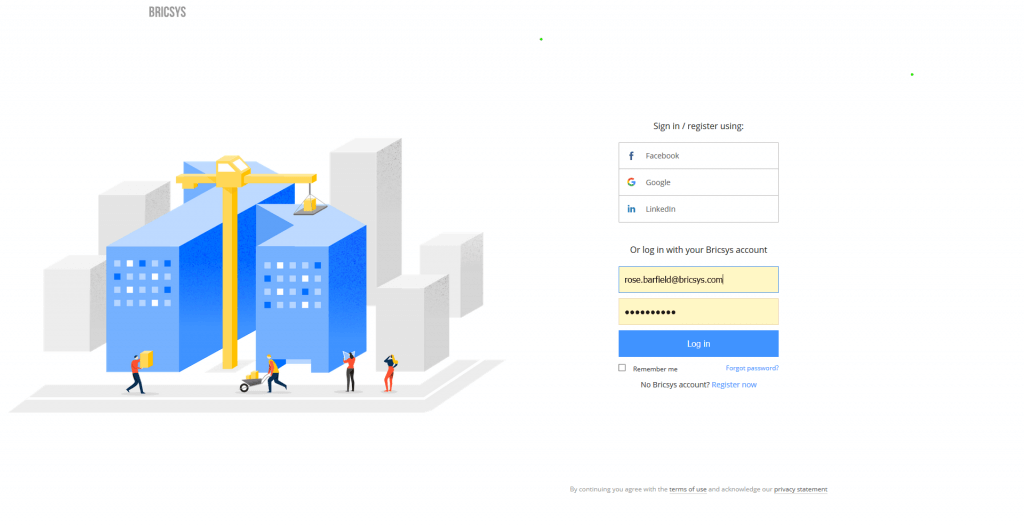
Enter your details and log in. - The 'My licenses' page will display.
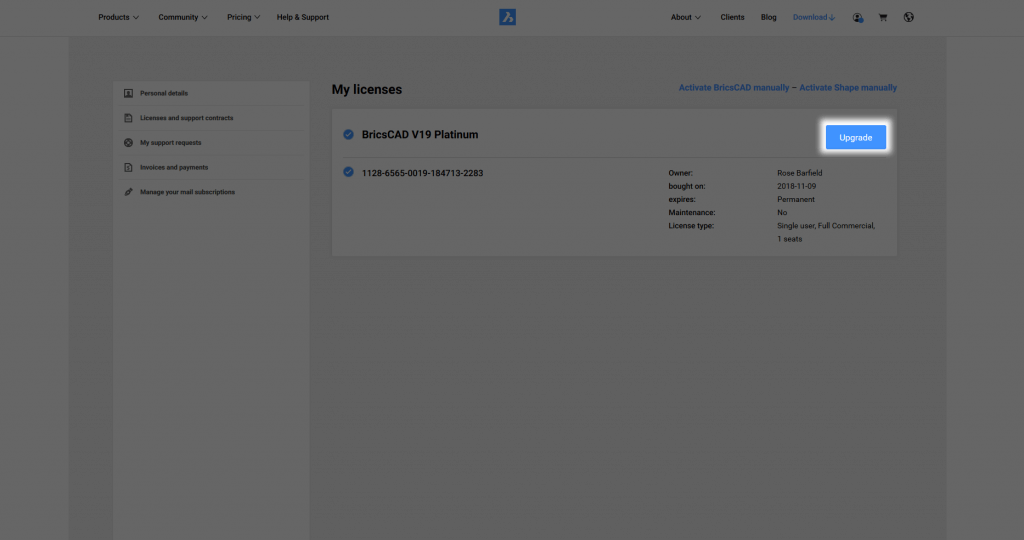
- Click the blue 'Upgrade' button. A pop-up window will display.
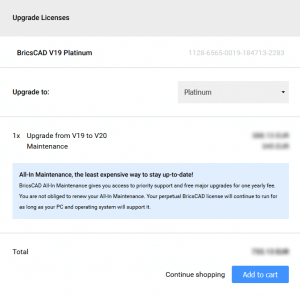
- Select your requirements and follow the check-out procedure.
How do I download a free 30-day trial of BricsCAD V21?
To download a free, no-obligation, 30-day trial of BricsCAD:
- Go to Bricsys.com and click the 'Download' button.
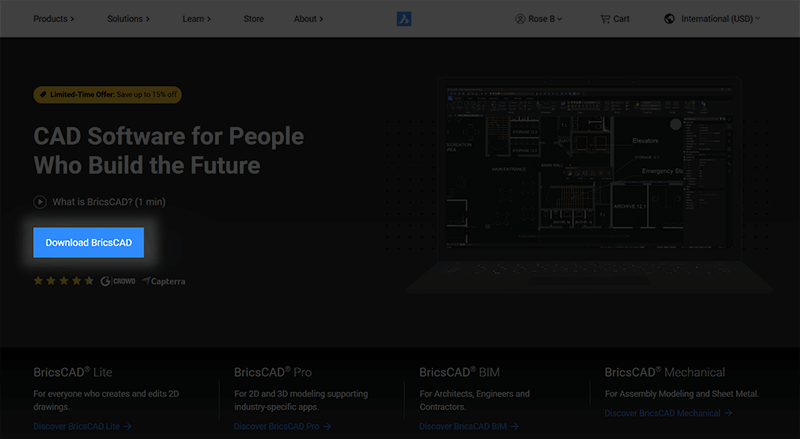
- If you are already logged in, move to Step 4.
If you are not already logged in the log-in screen will appear.
If you already have an account, enter your details and log in. Move to step 4.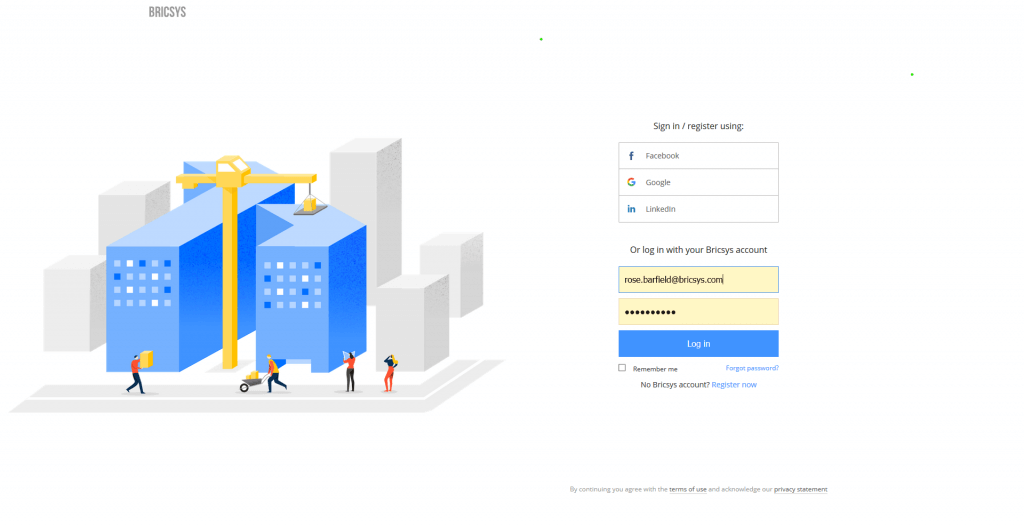
If you do not have an account, click 'Register Now'.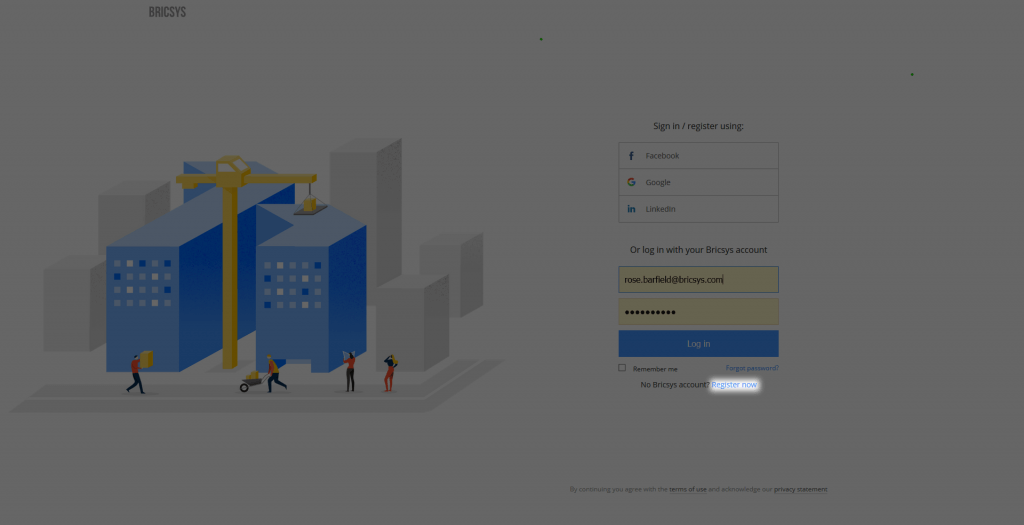
- Create an account.
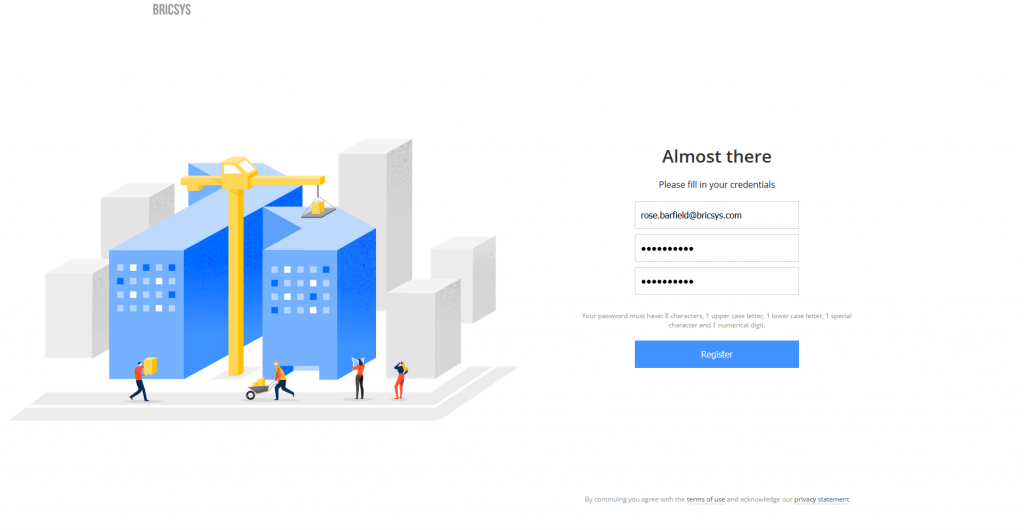
- You will reach the Bricsys Download Page. Choose the version of BricsCAD that you need.
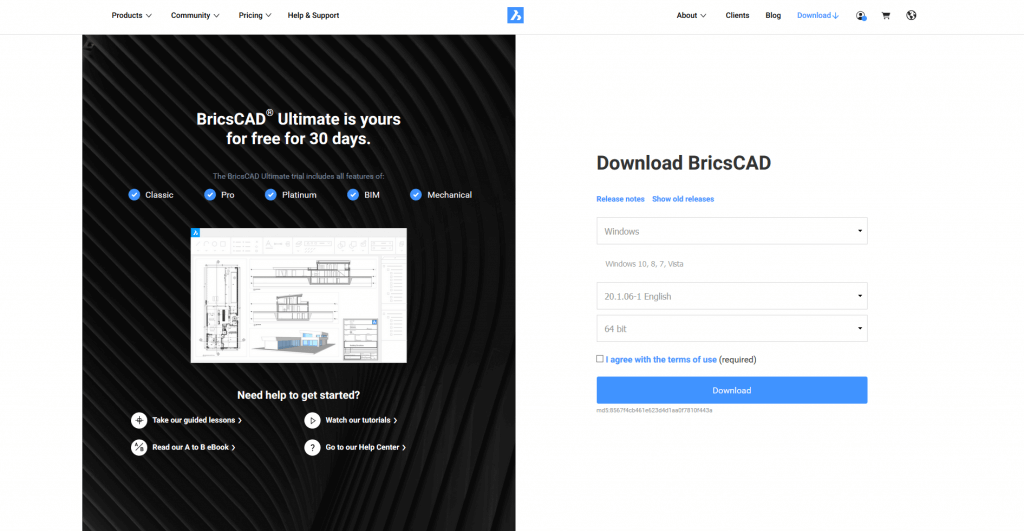
- Tick the 'I agree with the terms of use' box.
- Hit the 'Download' button.
How do I download BricsCAD V19 or older?
To download an old version of BricsCAD; V20, V19, V18, V17, V16, V15, V14 and V13:
- Repeat steps 1-3 of 'How do I download a free 30-day trial of BricsCAD?'. You will arrive at the Bricsys Download Page.
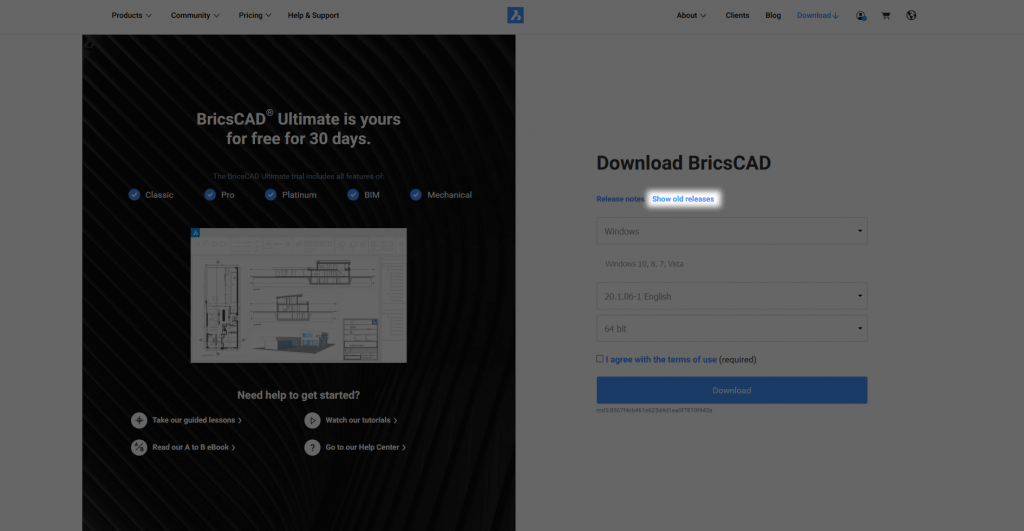
- Click 'Show old releases.’ You will arrive at the Download Page for old BricsCAD versions.
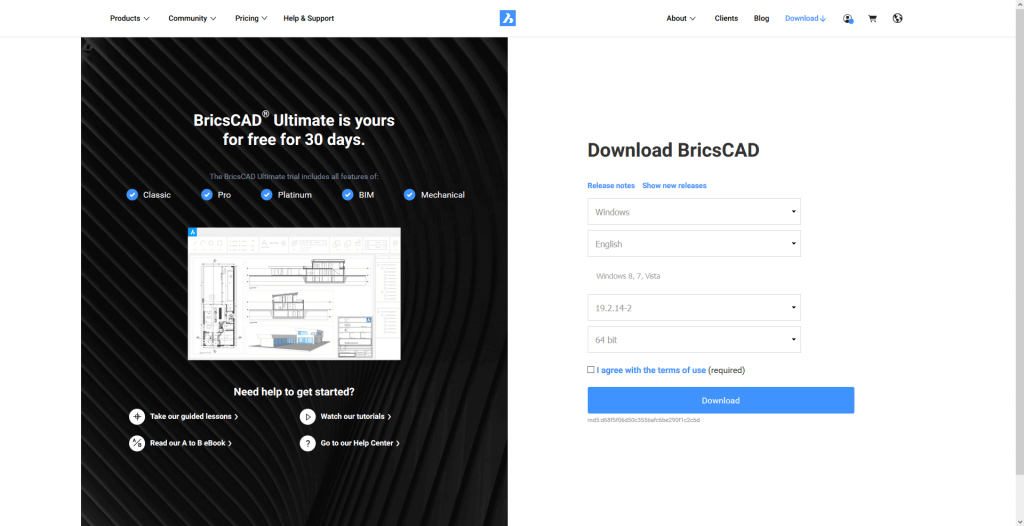
- Select the version of BricsCAD that you require.
- Tick the 'I agree with the terms of use' box.
- Hit the 'Download' button.
Can I buy a BricsCAD V19 license or older?
You can now only buy a BricsCAD V21 license. However, you can use this license on an old version of BricsCAD; V20, V19, V18, V17, V16, or V15. Please see 'How do I download BricsCAD V19 or older?'.
How to transfer my license to another computer?
To move a single or a volume license to another computer (license can be transferred between Mac and PC):
- First, deactivate your license on the old computer.
- Once the license is deactivated, you can activate it again on another computer.
All valid licenses can be found on the Bricsys website in My Account > Licenses and support contracts (login required).
Does BricsCAD come on a USB, CD, or Download?
BricsCAD is downloaded only; no USB or CD is required.
Explore BricsCAD
Download BricsCAD Free Trial | Sign Up For News & Updates | Shop Online For BricsCAD Desktop Software