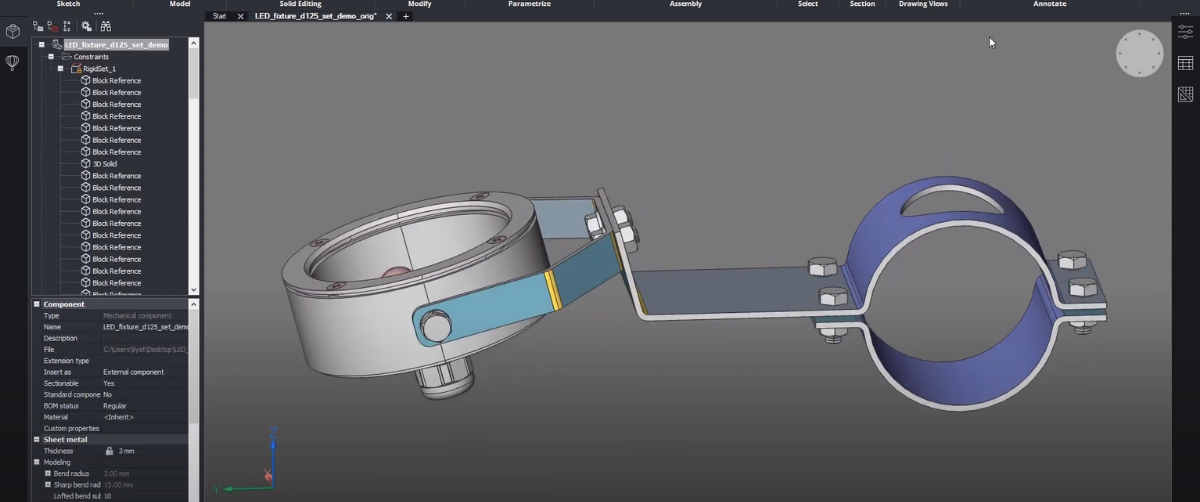New Sheet Metal features
In the sheet metal domain, the individual in charge of manufacturing preparation is rarely the project designer. Because of this, the probability that the project has to be reworked once, or multiple times, is very high. In addition, the CAD used for the design is often not the same as the CAD that is used for manufacturing preparation, even within the same company! Most industrial groups who use CAD today will be working in a multi-CAD environment. As a result, the ability to deeply rework is absolutely fundamental in sheet metal.
Most CAD systems often require you to restart from scratch due to difficulties that crop up in the reworking process. Thanks to the unique and simple reworking solutions, in BricsCAD you NEVER have to restart from scratch. This advantage is huge for productivity and project progress.
Converting a solid in BricsCAD® V22
BricsCAD can very easily convert and transform a solid into an unfoldable sheet metal object. This is even more true in BricsCAD® V22, where the function SMQuick automatically creates all the bends, junctions, cutouts, and reliefs with just one click, widening the gap between us and our competitors. Throughout this process, of course, the user remains free to manually change anything they deem necessary. You have full control over your project, whilst benefitting from these innovative features.
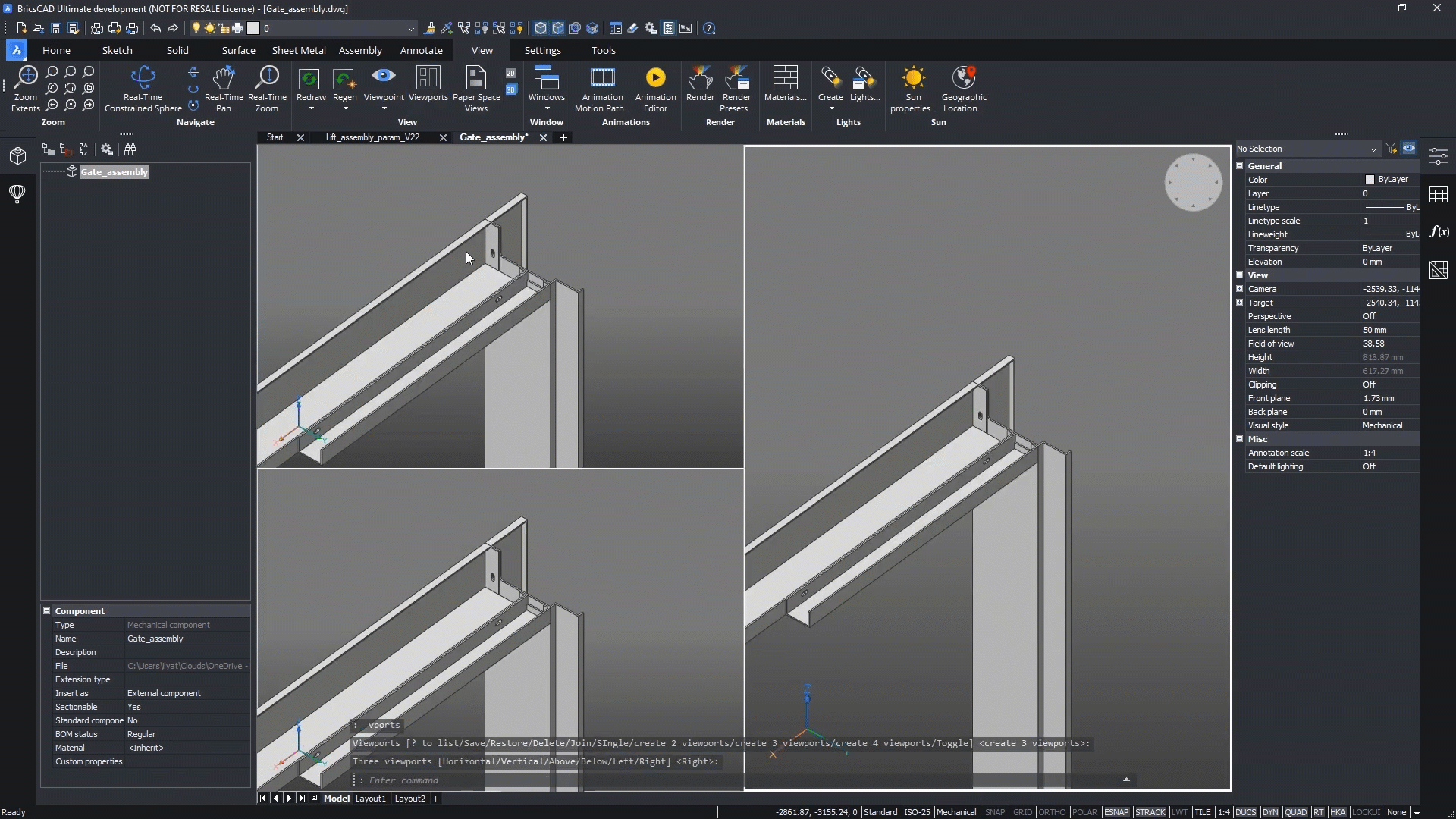
It is important to note that BricsCAD can create junctions not only in straight edges but also on curved edges. This allows complex shapes to be converted to sheet metal with lofted bends intersections. This is unique to BricsCAD.
Dedicated functions increase ease of use in V22
BricsCAD® V22 also brings very interesting new capabilities. Now, it is much simpler to create jogs with the dedicated new function. This function is very convenient, but also intelligent. It automatically creates the necessary gap between adjacent coplanar flanges to avoid a collision. This feature works well for flat flanges or cylindrical flanges.
Another very nice new capability is creating flanges on curved edges, and the associated unfolding. This increases significantly the possibilities of design.
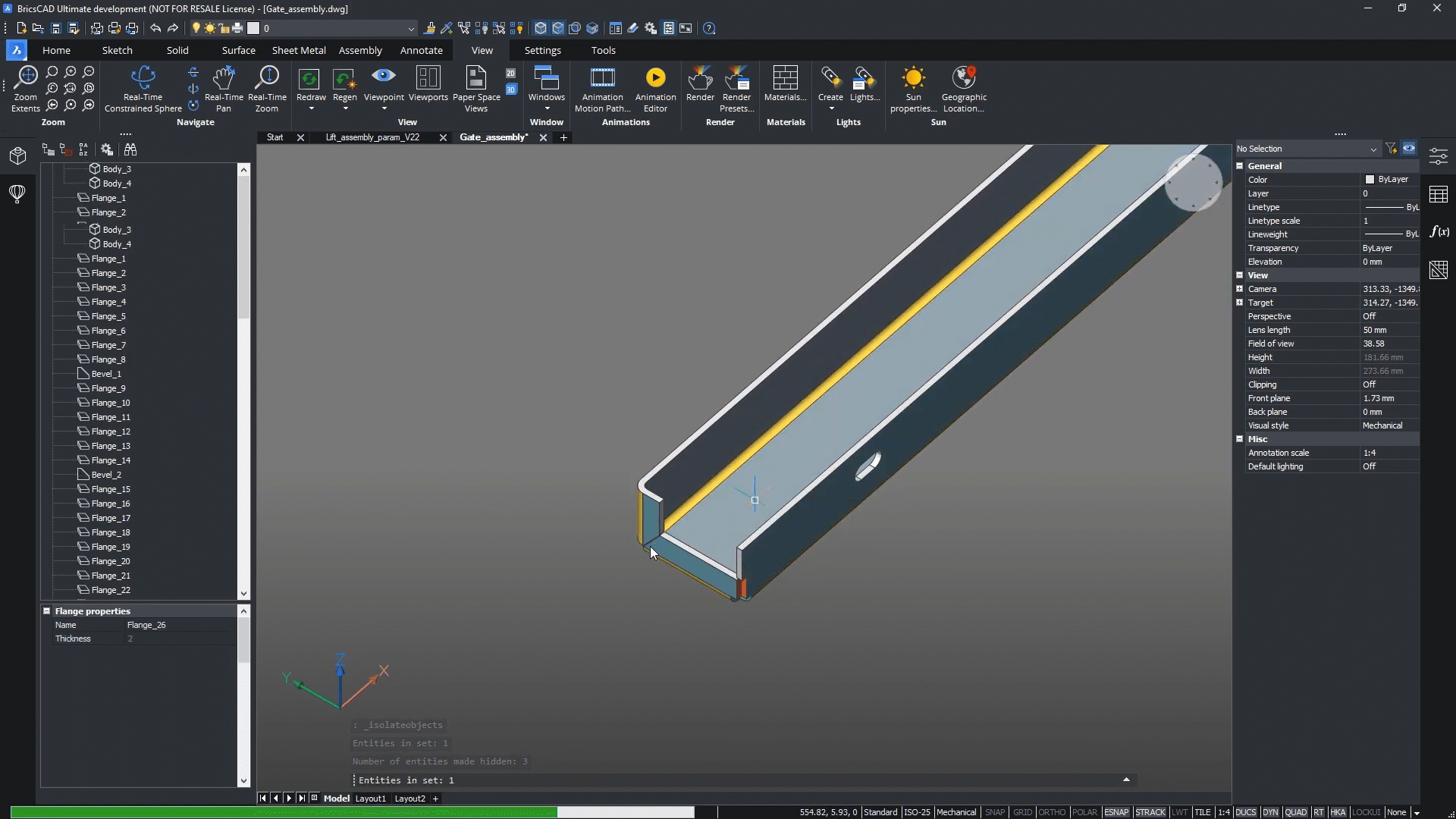
We hope that this has given you an exciting insight into the developments and improvements for sheet metal in V22! Are you interested in learning more about sheet metal in BricsCAD? Please check out our full in-depth video.
But that’s not all that’s new for BricsCAD® V22!
These productivity-enhancing features, new in BricsCAD® V22, sit alongside many improvements to our core and stability. To see everything that's new for BricsCAD® V22, be sure to check the release notes and come back to the blog, as we will be exploring more features soon!